So you have created a PDF magazine, and now you want to publish it online. Before you do, make sure you read our article about the pros and cons of publishing a PDF magazine online. We also include an alternative that you might be interested in!

Publish PDF Magazine Online: The Good
PDF is one of the most widely used and popular formats for magazines, and understandably so.
First of all, PDFs are great for print publications. Print used to be the only medium for magazines. It’s no wonder that in general, people are more adept at creating their magazines as PDF files. PDFs can be easily downloaded and sent to printers for production. Using PDFs is great especially if you are looking to publish a print magazine.
Creating PDFs is also a quick and easy process. Right now, there are multiple websites that offer to make PDF online. You don’t always need a deeper knowledge of InDesign in order to create PDFs. You can even convert your Word documents to PDF.
If you *are* InDesign savvy, then using PDF format can also benefit your publication. You will have a bit more control over how the layout and design of the magazine looks. This can be especially important when there is a need to include complex tables and charts within your content.
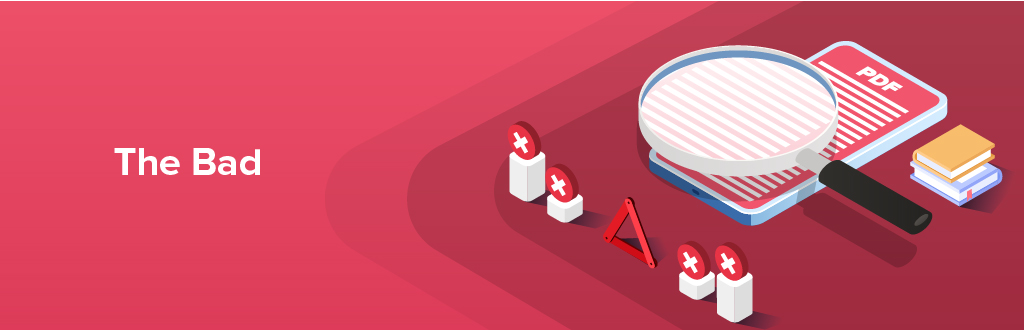
Publish PDF Magazine Online: The Bad
As with anything else in life, you can’t have it both ways. There are great things about using PDF for your magazine. Howver, we believe that there are some disadvantages to it as well, especially in today’s digital world.
One of the biggest disadvantages of publishing a PDF magazine online is the lack of responsive design. A responsive design means that it will adjust based on the device and screen sizes it is being viewed on.
PDF files behave like images. This means they are static, and its layout will always display exactly as you set it up. Design-wise, this may be a good thing, because you can be 100% in control of how it looks.
However, this also means that your reading experience will be bad. Unless you are using a specific device with the specific screen sizes the PDF is designed for. Otherwise, you will need to pinch to zoom in to be able to read the tiny words in the articles if you are reading from a smartphone.
Another disadvantage of publishing PDF magazines online is that you will have very limited interactivity in your magazine issues. Interactivity was not really an issue if you were working with print. But it is an important element when it comes to online or digital publishing. Using hyperlinks or Youtube video might be the only option available when it comes to adding interactivity to your PDFs.

The Alternative
Were you thinking about publishing PDF Magazine online, but now unsure if it is the best way to go? We encourage you to consider the alternative: HTML-based magazines.
Creating HTML-based magazines comes with a ton of advantages over PDF ones.
For starters, you will be able to publish a responsive design magazine. This means no matter what devices your readers are using, they will always have a good reading experience. The magazine layout will always fit their devices and screen sizes perfectly. No more pinch to zoom!
Check out the video to see the difference it makes when you publish your issues as PDF and as HTML.
With HTML format, you can also directly add various interactivity to your issues. For example, you can add images, videos, hyperlinks, maps, animations, parallax effect, and so many more.
Check out our page here to see more detailed information on why we prefer HTML magazines compared to PDF!

Already have a huge archive of PDF back issues?
Don’t worry, we got you! MagLoft has recently launched our very own FlexPDF feature. With this, you can convert your PDF files to HTML quickly and easily!
You won’t have to spend hours redoing your archives, and you’ll still be able to publish a good magazine online!
Check out our page here to see how MagLoft can help. Whether you are an aspiring publisher or a seasoned one!
Have any questions? Don’t hesitate to reach out to us via live chat or send us an email at support@magloft.com
