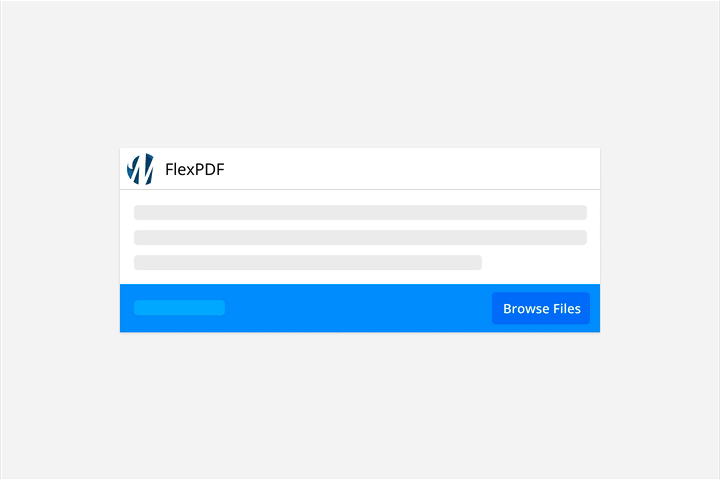If you’re looking for a reliable pdf to responsive html converter, you’ve come to the right place! With the increasing demand for mobile-first content, converting your PDF files to HTML that looks great on any device is essential.
At MagLoft, we offer a service to manually convert PDF to responsive HTML, which can be used in our visual drag-and-drop editor, TypeLoft. This service ensures the best results as our design team manually reconstructs your PDF content in our editor. If you need to convert your PDF to HTML, our manual service is unmatched.
We encourage you to reach out to us if you’re interested in learning more about our manual conversion process. Here is a link to a video that shows a client’s PDF compared to the converted HTML results.
Our manual conversion process delivers the best results but can take some time and resources. So the MagLoft team decided to look into alternative options for our publishers who don’t have a budget for manual conversions. For those looking for a free pdf to html converter, we have developed FlexPDF.
Introducing FlexPDF to Convert PDF to HTML
With FlexPDF, you can quickly convert your PDF content into content that can be loaded in TypeLoft. The content is responsive and allows you to realign, create collapsible columns, and add interactivity to your content. Best of all, your content will now look and read great on any device! No more pinch to zoom and hard-to-read PDF content on mobile devices! FlexPDF is the perfect pdf to responsive html converter for your needs.
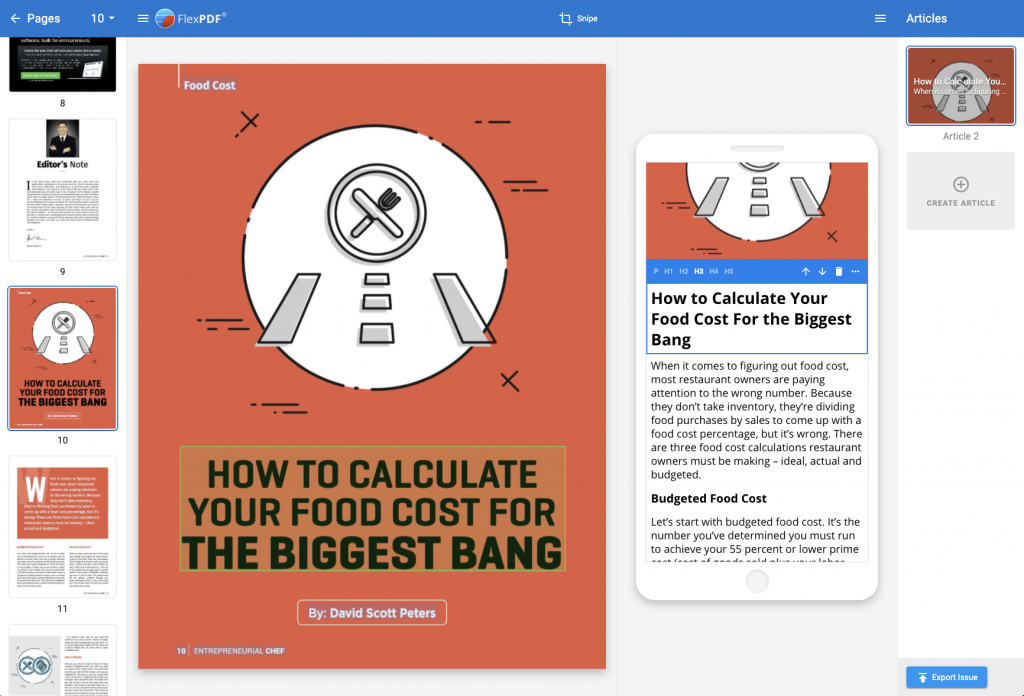
All you have to do to use FlexPDF is to add your PDF, then click on the images, headings, paragraphs, and more to instantly convert them to a mobile view! FlexPDF will greatly improve the time it takes publishers to recreate their PDF content into a responsive mobile-first format. You will be able to combine several classic PDF pages into a scrollable article page that most users are now used to from Facebook, Twitter, and Instagram apps. This makes FlexPDF an excellent pdf to responsive html converter.
How FlexPDF Works
Once you have finished running through your PDF file and converted it into responsive HTML articles, you can then export it to your MagLoft account! The exported format will be TypeLoft2 format, which means you can open this new issue in our TypeLoft editor for post-processing. FlexPDF is not just a pdf to responsive html converter; it also integrates seamlessly with our other tools.
From TypeLoft, the sky is the limit in regards to what you can do with your content. You can add audio, video, sliders, parallax, fade-in and fade-out effects, and more. You can really make your old PDF content come to life by using FlexPDF to quickly convert it to HTML and then use TypeLoft to add interactive elements to it.
FlexPDF: A Credit-Based Software to Convert PDF to HTML
With FlexPDF, you can convert up to 100 pages without the need to create a free account. To convert more pages, you can easily create a free account, confirm your email, and access the full range of features that FlexPDF offers. This makes it a great option for those looking to convert pdf to html online.
Unlike other PDF to HTML conversion tools, FlexPDF provides responsive, interactive, customizable, and multiple shareable options for different devices. Signing up for a free account will give you unlimited conversion pages and more ways to share your HTML content. You can share your HTML content using a link, import it onto your website, or use an embed code.

Challenges in Converting PDF to HTML
There will be some bugs and edge cases that still need to be improved. FlexPDF isn’t perfect but we have dedicated the majority of our resources to improve it over the next few weeks. Converting PDF to HTML is actually really hard. That’s because there is no data or information about the PDF content. From a software perspective, when we attempt to read/deconstruct a PDF, we are not presented with “this is a heading 2” and “this is a paragraph” or “this image goes with this text”. We need to come up with algorithms (mini-programs) that figure these things out.
Algorithm Challenges
As an example, to determine what is paragraphs in a PDF, we create algorithms that run through all the text in a PDF. These algorithms will compare text sizes and line-height, and based on that determine which text lines go together to form paragraphs. So perhaps you can imagine with all the different writing styles out there, it’s hard to come up with algorithms that are perfect from day one.
Ready to Try FlexPDF Today?
We are very proud to release FlexPDF to our MagLoft publishers and we can’t wait to hear what you think. Please do let us know what you think and where we should focus on the next round of improvements. The ultimate goal is to deliver a piece of software that will help you quickly and easily convert your PDF content into a responsive and interactive HTML format you can use anywhere.
How are we doing so far? Please let us know via our live website chat or email. You can also contact us using our form if you are interested to learn more about our products and services.