Turn Your PDF into an Amazing Mobile Reading Experience for Free
Hey publisher, more than 60% of your readers are on mobile devices ... are you?
Used by PDF publishers worldwide
Use FlexPDF Now
It's 100% Free and uses your brand.
Why Publishers Need FlexPDF
Happy readers stay longer, read more and come back again!
Time Spent Reading
is increased up to 120%! Readers stay longer when they enjoy the content and format they are reading.
Articles per Visit
is increased by up to 45%! Readers visit more of your articles when it's easy to navigate and read.
Return Visits
is increased by up to 65%! This means readers want more of your content and return after their first visit.
Who We Are
We have been building tools for publishers since 2014 and tried all the "pdf to html" tools available. None of them are any good, so we decided to build the best for publishers and give it to you for free.

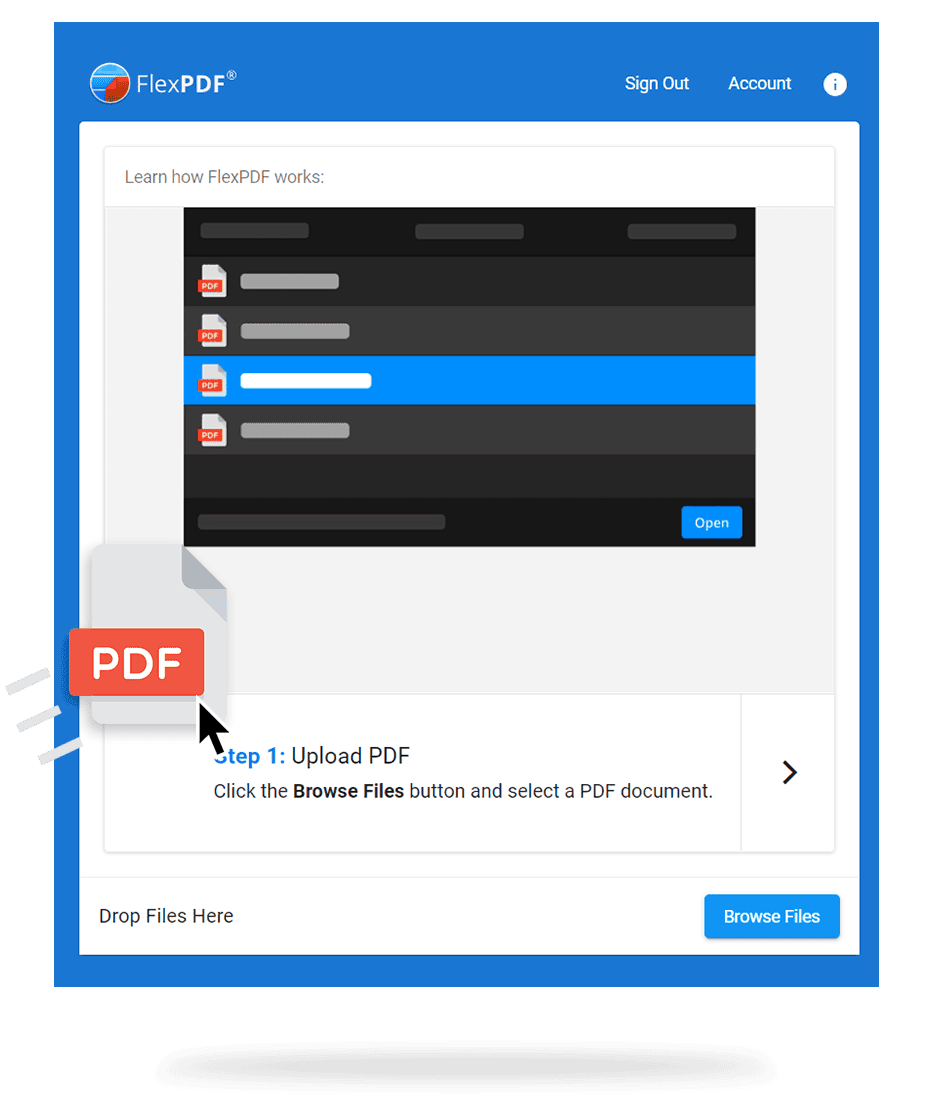
1. Upload PDF
Simply drop your PDF file into the upload field or select it from your computer.
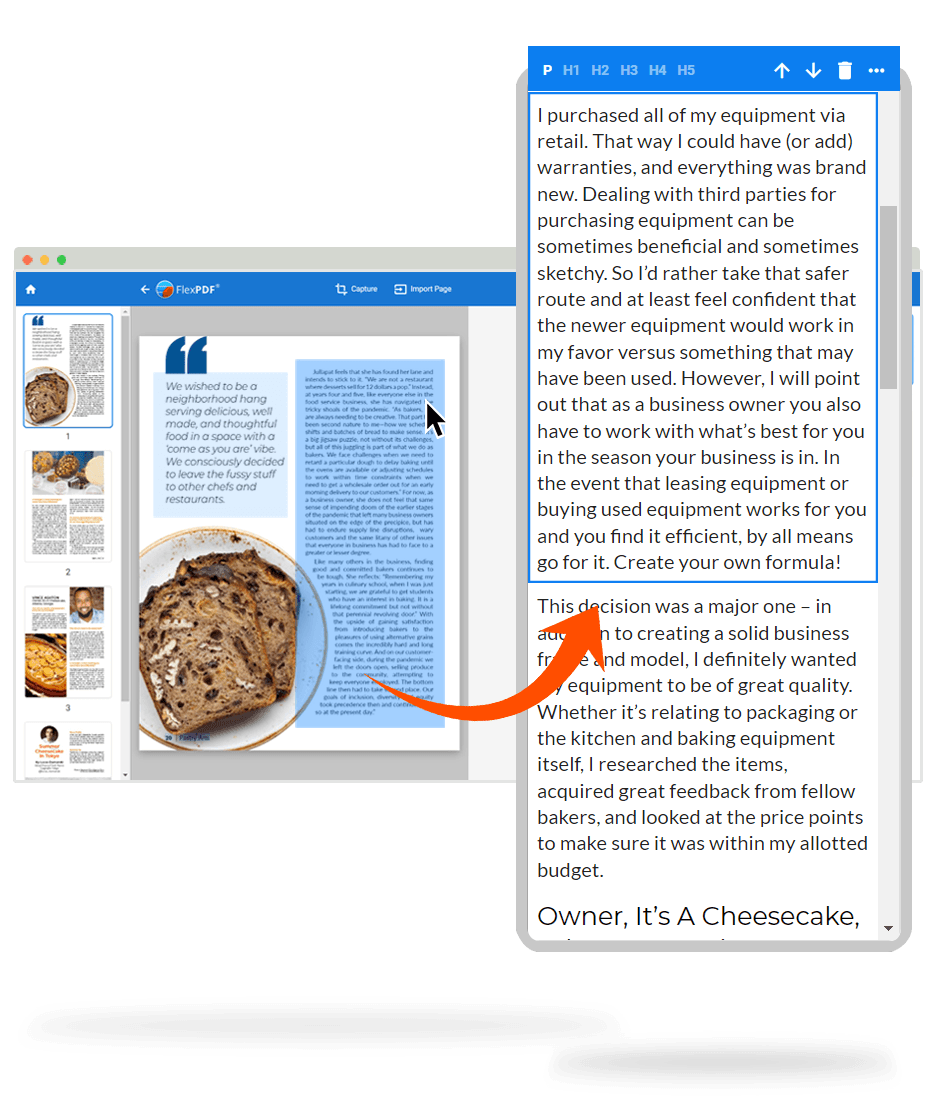
2. Extract Content
You can click on any images and text within your PDF to convert it into an article format that looks great on mobile devices.
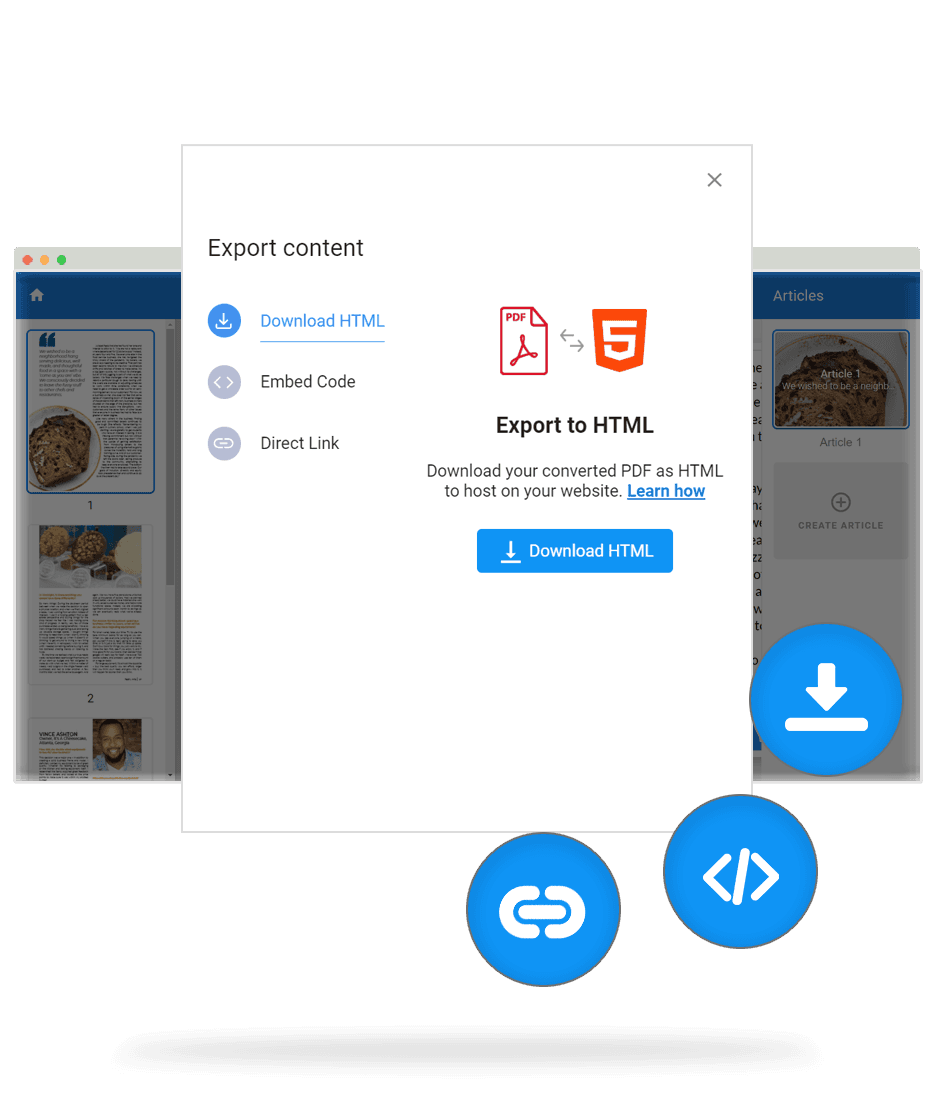
3. Share your results
You can export to HTML, use an embed code to place on your website, and share via a link we generate.
Use FlexPDF Now
It's 100% Free and uses your brand.
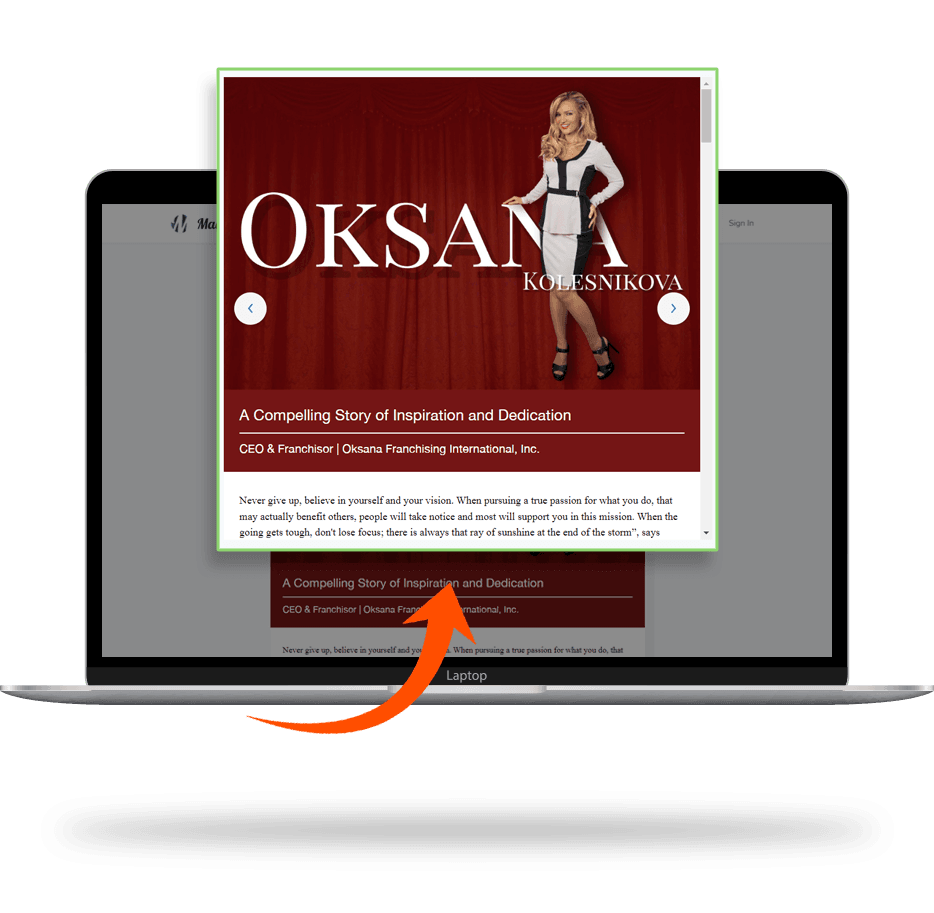
Embed on Your Website
You can generate an embed code to place your converted content on your website. No FlexPDF branding is added anywhere! We Respect Your Content and Your Brand!
Frequently Asked Questions
Your questions, answered.
FlexPDF is 100% free, you can convert up to 100 pages without registering. Create a free account to unlock the full power of FlexPDF and unlimited PDF page conversions.
Upload PDF files saved in single page view format not double page spread format to get the best results.
Sign up to FlexPDF to unlock unlimited conversions, the ability to generate an embed code and/or link for you to share with your audiences.
You can convert 100 pages and if you create a free account you will have an unlimited number of pages of conversion. Please note that a bigger file size might take a longer time to upload.
FlexPDF is a computer app. To be able to convert your PDF to HTML, please open FlexPDF using a Chrome browser on your desktop or laptop. However, when you share the results via a link or embed it to your website, they will be accessible on both mobile and desktop for you and your audiences.
We would recommend using Google Chrome to have the best experience with FlexPDF. At the moment, FlexPDF is not supported by Safari, Microsoft Edge and Firefox.
Yes! As long as you have a stable internet connection, and do not erase your browser cache, all of the changes you make are automatically saved.
Supported: English, Mandarin, Japanese, Russian, Greek, Spanish, German, and French. Not-supported: Korean, Arabic, and Hindi.
Supported language means FlexPDF conversion can detect the letter and reassemble letters into words correctly -- compare to the normal English text conversion results. You can copy & paste the non-standard alphabet letter, however, FlexPDF does not support re-writting them.