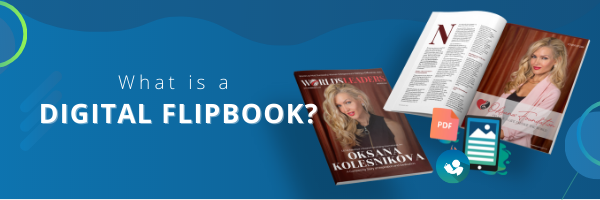
What is a digital flipbook? Read our guide as we take a look at this, plus the problems with flipbooks, whether publishers need to use flipbooks and more.
Did you know around 228.7 million Americans read magazines on either their cellphones, computers, or through hard copies? On top of that, 60% of the world’s population has access to the digital flow of information.
It’s no wonder the desire for clear content is so powerful. The need exists in abundance and there are hundreds of platforms and mediums for people to engage with. You want yours to be one of those platforms.
The question is, how do you present your information? With so much advice available, it can be overwhelming.
If you’re looking to increase your business revenue, whether, through an eBook, online magazine, or catalog, you’ve come to the right place. Keep reading to learn everything you need to know about the mighty flipbook, and why they are the future of digital content.
What Is a Flipbook?
A digital flipbook has the appearance and feel of a real, page-turning book, complete with sound effects, shadows, and more. They are interactive HTML5 online publications being used as a contemporary replacement for traditional digital PDFs and paper-based materials like reports, presentations, and magazines.
A digital flipbook has the same look and feels like a printed magazine, with pages we can flip or swipe, and turn — but without the printing costs!
Flipbooks also come with several interactive features, including the ability to include YouTube videos, lead capture forms, photos and links, SEO optimization, and more.

Example of Video on Flipbook
What Are Flipbooks Used For?

Because of their “real-feel” page-turning sensation and responsive clarity and sharpness on all screens and platforms, flipbooks are used to publish online periodicals and eBooks.
We can also use flipbooks for fashion and lifestyle magazines, recipes, children’s books, university admissions books, scholarly journals, and other publications because they are simple to edit and distribute.
How Do They Work?
Without going into too much detail about programming and coding, let’s take a quick look at how a flipbook works on a digital platform. We already mentioned they use HTML5, but what is that?
HTML5 is the fifth and last major HTML language version, and HTML has long been the language used to structure and show content online. It’s quick, responsive, and provide plenty of resources to make compelling content.
MagLoft’s Universal App is an example of quick and responsive HTML5 (digital flipbook)
That being said, you don’t need to be a programmer to make a flipbook. Plenty of platforms exist through which you can create your own original one, or even convert an existing PDF into a flipbook.
Who Would Use a Flipbook?
Simply put, anyone can use a flipbook. Most people will be business owners or freelancers, but the option to use a flipbook for social events like weddings or even school newsletters is a good one! In terms of other people who would benefit from a digital flipbook, we have:
- Photographers and designers
- Spas and treatment facilities
- Restaurants
- Real estate agents
- Hotels
- Large corporations

Various businesses benefitting from digital flipbook
The list is endless and only really limited by your imagination. A treatment facility could use a flipbook to show the different packages they have on offer, allowing someone to browse and peruse from the comfort of their own home.
A large company could use a flipbook to showcase their annual business reports or employee manuals. These make the content more engaging. Photographers and designers could use a flipbook to elegantly show off their portfolios.
What’s the Difference Between a PDF and a Flipbook?
The PDF revolutionized the digital environment. Adobe created PDFs with the intention of allowing someone the ability to read or present a document exactly as it was designed, with no special software.
Until 2008, when PDFs were introduced as an open standard, Adobe’s PDF was a proprietary format. Adobe brought the PDF to the public back in the early 90s to make businesses more paperless.
That means this technology is also about 30 years old. Still, PDFs are a popular choice for many applications. They’ve come a long way from their exclusive beginners to near universality. But what is it about them that makes them so popular? And can digital flipbooks compete?
Why Were PDFs So Popular?
There has to be a reason we’re talking about this. PDFs are still commonly used today. They’re still used for quickly sharing information, and everyone understands them. Despite the fact that they are swiftly becoming an outdated form of communication, people still find some benefits.
Budget-Friendly But Limiting
The PDF will probably have the least impact on your budget because you already have one or two programs on your computer capable of making one. With the simple touch of a button, you can save or print a PDF in most modern word processes or web browsers.
Once you have a design and layout, there is no cost associated with reproducing a PDF. However, to get any kind of editing capability on a PDF you’ll need specific software, which can get expensive.
Rigid Formatting
Yes, the PDF is adaptable. They can be sent (as long as the file isn’t too big) and downloaded to most devices for offline viewing. They keep all fonts and designs the same, no matter the device, and it’s easy to figure out how to use a PDF to create a digital magazine, brochure, or eBook. However, what we see as a positive is also a downside.
A PDF is made in a static format and because of that can end up being inconvenient as they don’t adjust to fit the user’s screen.
Old and Comfortable
One of the main reasons PDFs remain so popular is that they’ve become embedded in how marketers and publishers conduct business. However, just because something has always worked doesn’t mean it’s the best way forward.
It’s common practice to save your ebook, white paper, digital report, newsletter, or magazine as a PDF and upload it online without considering whether this is the greatest experience for your readers.
The different reading experiences for PDF and HTML
The Benefits of a Flipbook Over a PDF
PDFs have their advantages. We can see that much at least. But they do, however, come with some pretty substantial drawbacks. Version control can be a problem, they can’t be easily changed, and anyone can copy them without permission once downloaded.
They’re difficult to read on mobile devices because nothing changes about them, and this is, in part, because of a lack of adaptable design. It’s difficult to process user engagement and analytics unless your sole focus is on the number of downloads you see from your site.
There’s a reason other technologies have popped up, both in the late 1990s and today, with innovations like the flipbook. Let’s have a quick look at what a flipbook can do that a PDF can’t.
Reader Engagement
While PDFs are excellent at preserving text in its original format, they lack interaction, usability, and engagement. Flipbooks provide a more interactive and deeper experience.
They support embedded movies, animations that bring content to life, and, more recently, responsive content that adjusts to the size of the screen on which we view it. The latter point is especially important for a mobile-first audience.
Better Client Analytics
This online reading experience also allows content authors to use analytics software to track their content. With PDFs, you’re only allowed to track one metric – downloads. Beyond that, it’s difficult to tell if anyone read your text at all.
However, with a flipbook, you can get a lot more information, such as how long they spent on your content, which articles they read, which links they followed, and so on. That knowledge can help you better understand and promote your material to your target audience.
No Need for Downloads
Have you ever received a file from your designer, opened it, and realized it was over 100 megabytes? If we don’t save graphic-heavy PDFs specifically for web use, they can become surprisingly big.
Flipbook software apps and sites host their content at a URL location, so the user doesn’t have to download a file to view it. This can be a significant benefit for mobile users with limited data or a bad cell signal, as well as for the transfer of information.
Another benefit? You can share a link to a certain page in your content with many flipbooks. No more directing someone to page 17 only to discover that something went wrong during the PDF creation and page 17 is actually page 19 (despite the numbers on the page showing otherwise).
Security and Safety
With security, PDFs are a two-edged sword. Once downloaded, they can easily be shared, which is useful if you want your content to be widely spread. However, if you want to keep your information safe, it can swiftly become a nightmare.
Flipbooks have a distinct advantage over PDFs in this regard. There is simply no easy way to download and openly share your content online unless you want it to be.
If you only want specific people reading your material, we can arrange this. It’s also entirely possible to make it, so anyone can access or search for your content online.
Oh, one last thing, if you still want to use PDFs in other parts of your work, you can configure your material to allow users to download it as a PDF. Simple as that, really.

Table comparison of Flipbook and PDF
Publish With Magloft Today
We want to help you transform your content into more than simply the act of giving information. We want it to be a digital experience, optimized to help you grow, and keep your customers happy.
Digital publishing is the future, and a trusty flipbook is the ideal place to start if you don’t know where to go.
Have a look at the services we offer and let us know how we can help you on your digital publishing journey.
